Do you know how to fix the issue of Facebook notifications not working? If you don’t, then this guide is exactly what you need! Facebook started off as a small social media network but has quickly ballooned into one of the largest platforms in the world.
The company no longer just focuses on social media networking, even though that’s their biggest offering. Apart from that, they also offer a wide range of services and have acquired several other companies.
Facebook now thrives on user data, and many people rely on Facebook to remain connected with each other. That’s not all, Facebook also helps small businesses with their sales and overall performance.
You can send messages, run campaigns, and generally boost your brand visibility using this platform. One of the most useful features of Facebook is the notifications.
Notifications give you information about what people are doing and how they are interacting with your brand. Notifications also let you know when it’s someone’s birthday, their marriage anniversary, or other relevant details.
It can get a bit confusing to remember people’s birthdays or other special events when you have so many people in your friend list. In these cases, Facebook notifications are quite handy.
They immediately notify you when it’s someone’s birthday and also give you a direct link to wish them a happy birthday immediately. However, there are times when the Facebook notifications might not work as they should.
These situations are far and few between, but they still occur. If you suddenly stop receiving information about birthdays or other special events for your friends or family members, it might be due to an issue with Facebook’s back-end.
Let’s talk about some of the major reasons why you may suffer from this problem, and clear the browser cookies and the cache files that are stored by your web browser.
This is fairly easy to do. Just go to history and then “clear all cookies” and settings. Getting rid of these cache files is important as that not only speeds up performance but also simplifies what you can do about it.
Facebook Notifications Not Working? (How To Fix)
If you use Facebook on your desktop and realize that the notifications are not working properly, you might want to go through a few settings.
For instance, there is the probability that the Facebook notifications have been turned off. Or, there might be a bug that’s causing an issue.
Similarly, most people who use Facebook on their Google Chrome browser might want to check if their browser has been updated or not. If you are using an outdated Chrome browser, it might be a problem.
Before you decide to move on to the next fix, it is important that you check whether Facebook notifications are active on your account or not. Here’s how you do that:
The first step is to log into your Facebook account using the right credentials. Once you log in, go to the account homepage, where your news feed is shown.
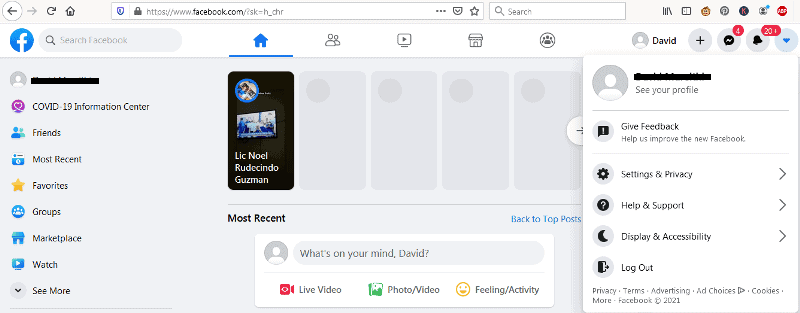
Look for the bottom arrow (shaped like a downward triangle) on the top right corner. From there, click on Settings.
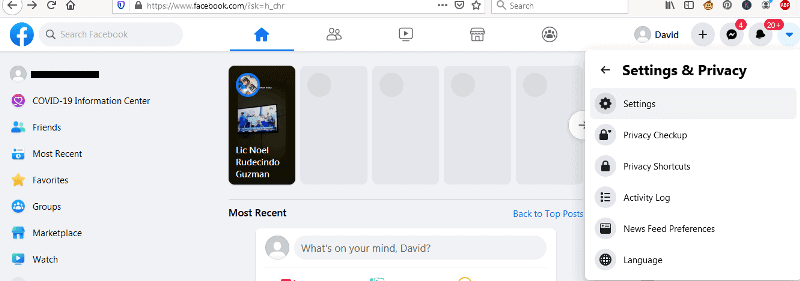
From there, just go to Notifications, and you can easily review all of the notification settings.
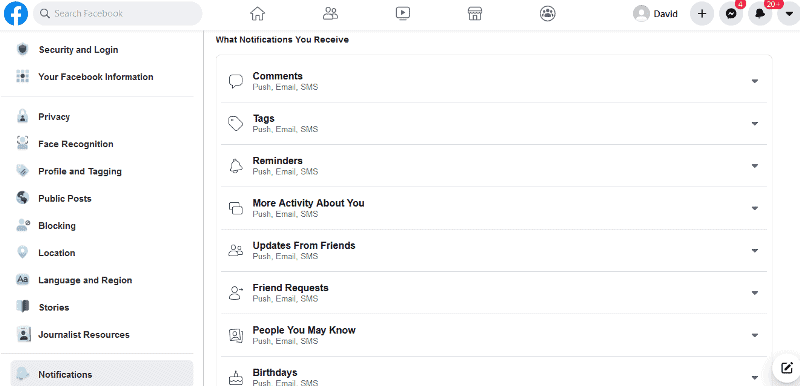
You can make changes to various notification settings including tags, reminders, birthdays, and other details. It will allow you to make tweaks accordingly and make adjustments on the fly.
Once you turn on the notifications that you want, you can then check whether the issue has been fixed or not. See if you can view the notifications on your device or if they are still not showing up.
Once you have done this, the next step is to make sure that you clean out the browser cookies and the cache files that are stored by your browser. Depending on the browser you use, the steps to do are going to be different.
However, if you’re using chrome, you just have to go to “More tools” then “Clear Browsing Data”.
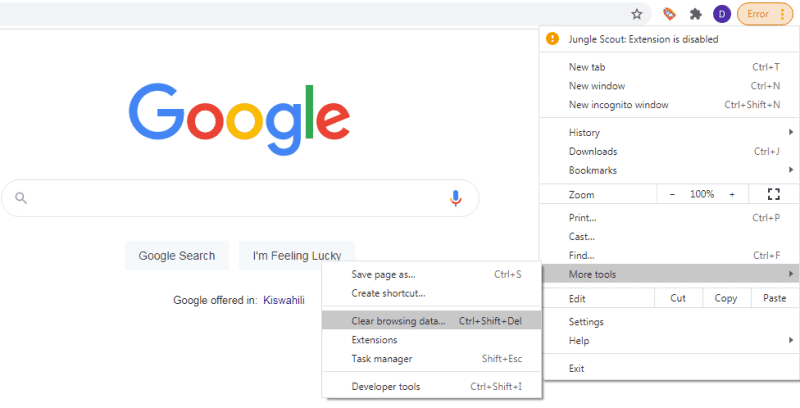
Next, check all the boxes for “Browsing History”, “Cookies and other site data”, and “Cached images and files” and then click the button below that says “Clear Data” to remove all browser cache files and cookies. It’s a fairly simple way of cleaning up your computer.
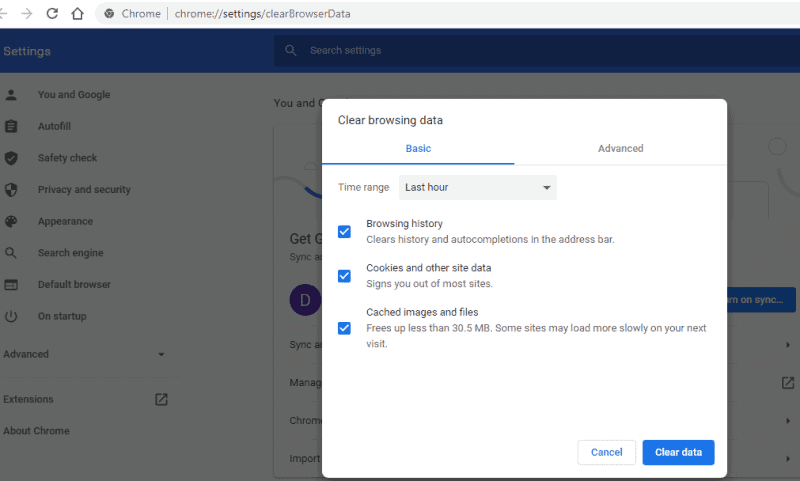
Facebook Notifications Not Working Android Or iPhone (How To Fix)
If you are not receiving notifications on your Android device, there is a way to fix that as well. Facebook is now pre-installed on a range of Android devices, and you will also find this popular app pre-installed on your iPhone.
If you are not getting Facebook notifications on your Android or iOS device, it might be a wise idea to start by clearing out the cache.
Go to Apps from the settings and select Facebook.
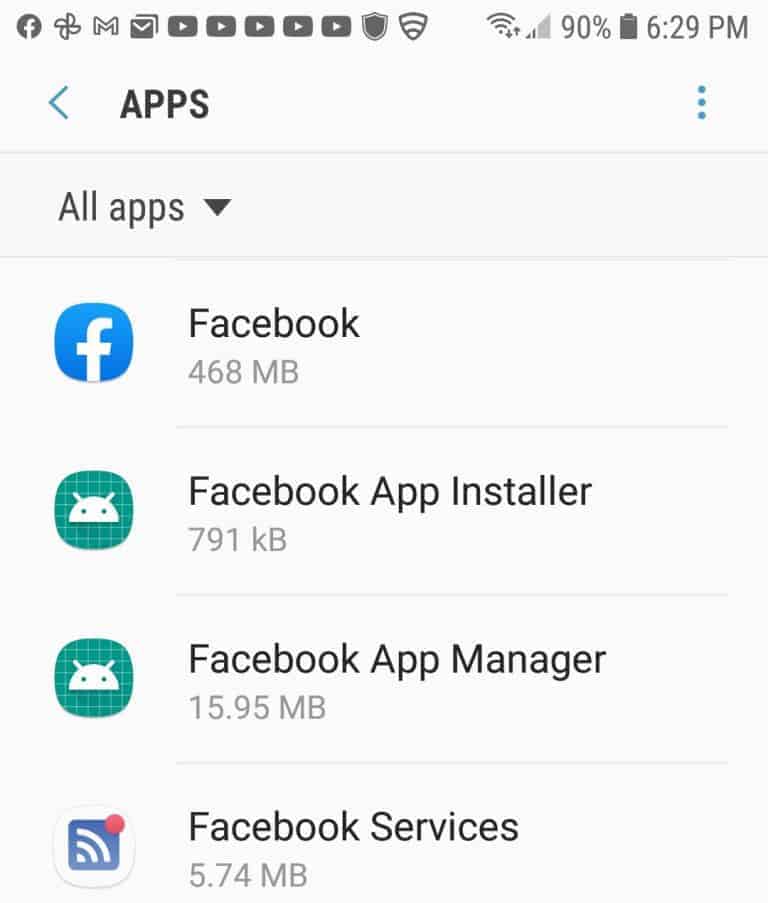
If you can’t find it directly from the App manager, you should click on “Other Apps” to find what you need. From there click on Storage.
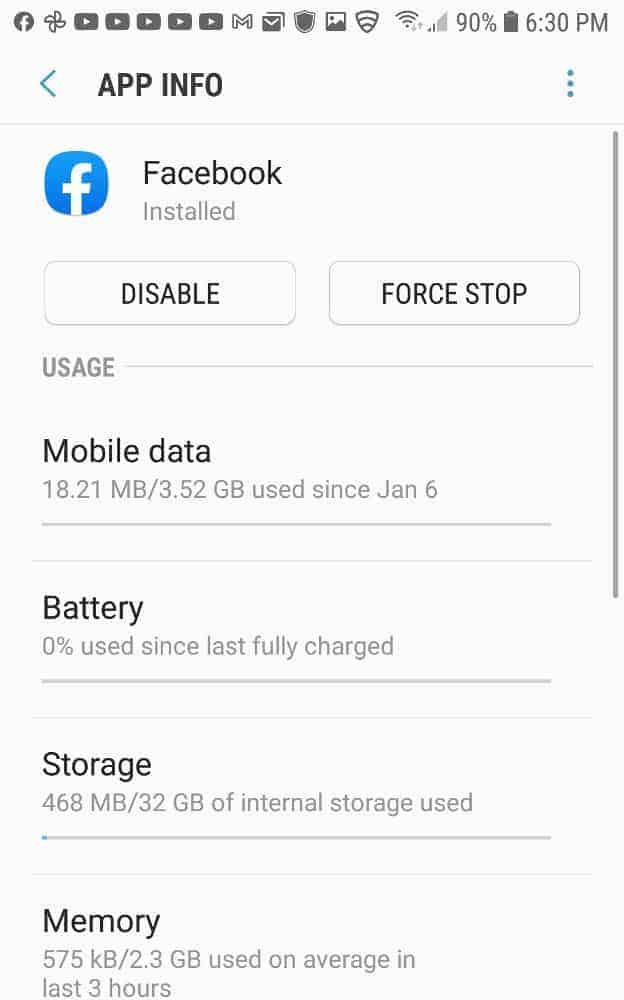
Then click on Clear Cache.
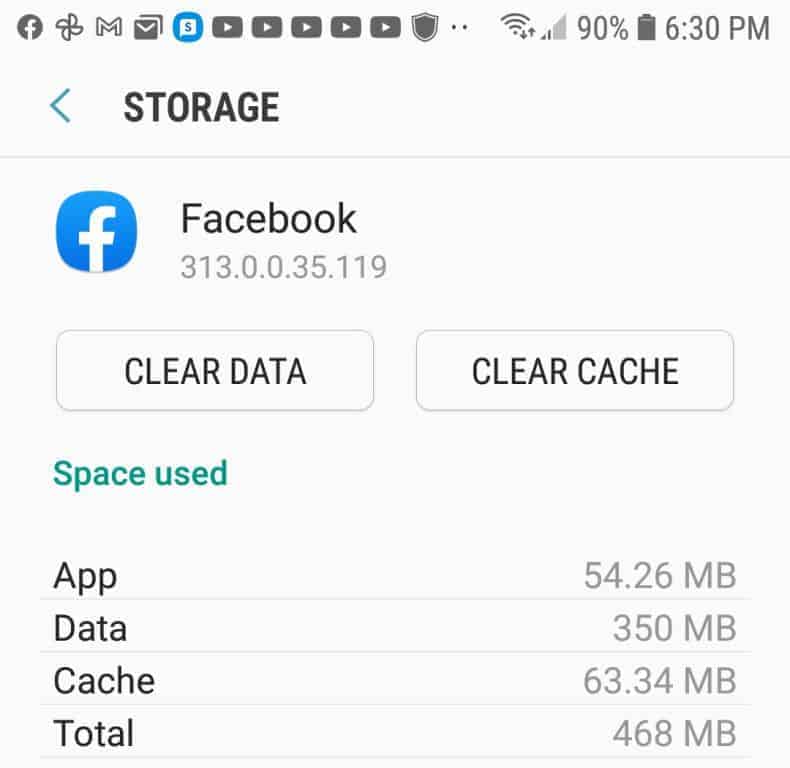
If you also have the Messenger app installed on your device, you need to perform the same steps for that as well. You also need to tap on “Clear Cache” to clear the app cache.
It will remove your Facebook logins, but is likely to solve the problem very quickly. Another thing that you need to do is make sure that you update the Facebook app from your respective store.
For instance, if you use an Android device, make sure you update the app using the Google Play Store. On the other hand, if you have an iPhone, you should update the app through the App Store.
If you see the option to update, you should use it right away. Older apps generally cause issues, and it’s better that you update the application to get rid of any problems that might occur.
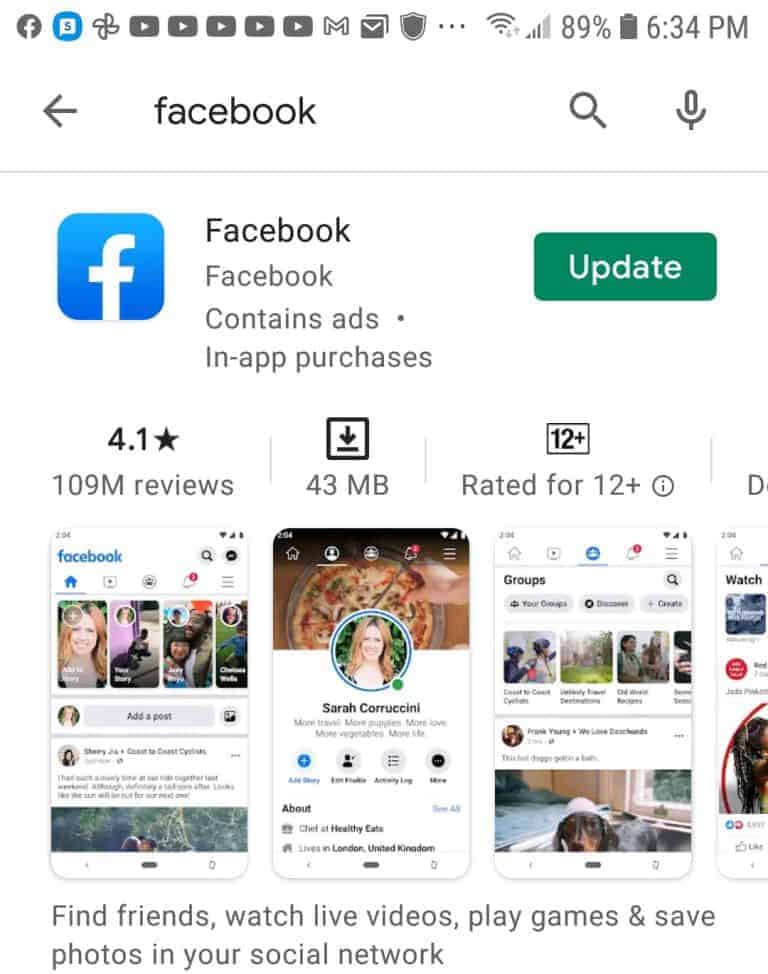
In some cases, certain apps also become unusable when they are not updated. Facebook notifications are generally enabled by default, and the company uses a variety of tactics to convince users to log in time and again.
Facebook uses a model that is designed to convince you to login again and again, so you don’t miss out on the latest updates from your friends or from your news feed.
Just clear out the cache and see if that fixes the issue. If it doesn’t, you may want to take the drastic step of reinstalling the browser in your computer or phone.
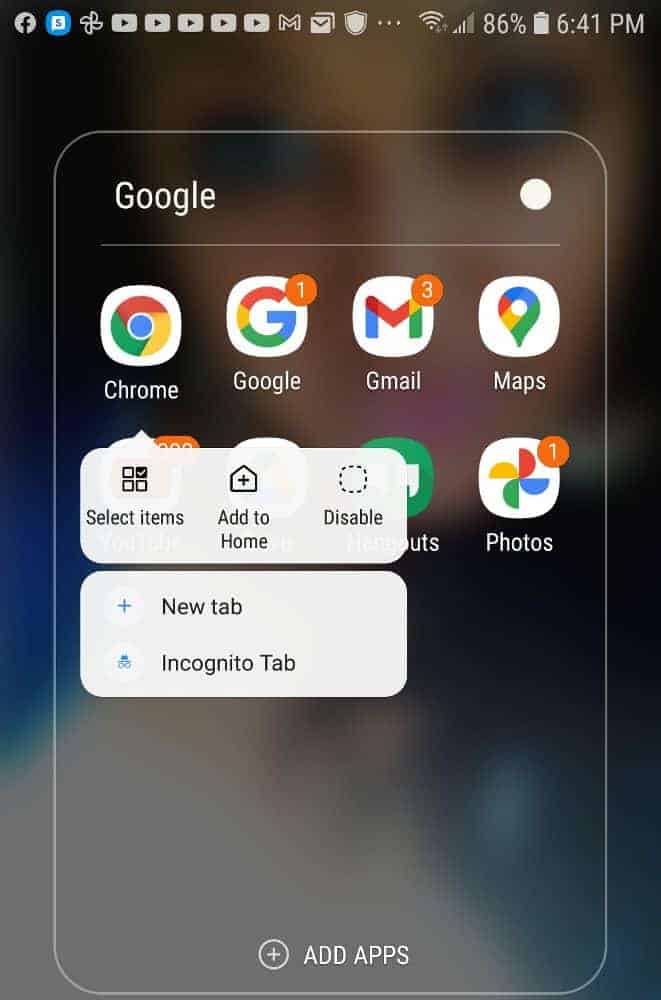
If you are using Mozilla Firefox, Chrome or any other browser, you can just uninstall it and then install it back again. In most situations, it’s going to fix the problem very easily.
Temporary Bug
In some situations, the issue might not be caused due to a faulty browser or any other thing. It might be due to a bug in Facebook that’s causing the problem. It’s better if you wait a few days and see if that fixes the problem.
In most situations, temporary bugs are automatically removed as Facebook has a team of developers who are constantly looking at issues and will resolve it as soon as they pop up.
Facebook is an excellent platform if you know how to use it to your advantage, but most people get severely engrossed in their social media platforms, and this turns into a serious problem.
You really don’t want to become a social media addict, as that could lead to a litany of problems for your life. These are just a few things that you should know about how to fix Facebook notifications not working error!