In this guide, we’ll show you how to change digital thermometer from Celsius to Fahrenheit. Digital thermometers have become the norm nowadays, especially due to the COVID-19 pandemic. Previously, most people didn’t mind using thermometers that had to be kept under the tongue before they could be used.
Now, however, people prefer measuring temperatures from a distance. Infrared thermometers have been around for quite a while, and were usually quite expensive before. They still are, though prices have fallen a bit.
Using a digital thermometer is pretty easy; you just need to point it at a person’s forehead, and wait for the infrared to take the temperature readings. There is a digital display on the back of the thermometer that will give you the reading almost immediately.
It is contact free, relatively easy to use, and the readings don’t take as much time either. For instance, you had to keep the older mercury thermometers under your tongue for at least a minute or two before it took the reading.
The demand for digital thermometers is on the rise, and even today, there are many people who don’t know how to use them properly.
For instance, what if the temperature reading is in Celsius or in Fahrenheit? Most people are used to reading the temperature in Fahrenheit across North America, but the Celsius reading is used across the globe.
It doesn’t matter if you have a digital thermometer or a normal one, you can always convert the temperature according to your wishes.
There are three major types of thermometers in use today; the traditional mercury or the alcohol thermometer as it’s commonly known, and the electronic thermometer. This one only has a power button on it, which can be used for a number of functions.
Finally, we have the digital thermometer, which has a grip and can be held pointing outward to gauge the temperature reading.
Now, if you want to change the temperature reading from Celsius to Fahrenheit, there are four methods that you can use. Let’s go through each of these methods one by one.
How To Change Digital Thermometer From Celsius To Fahrenheit
Method 1: Changing the Mercury Thermometer Temperature
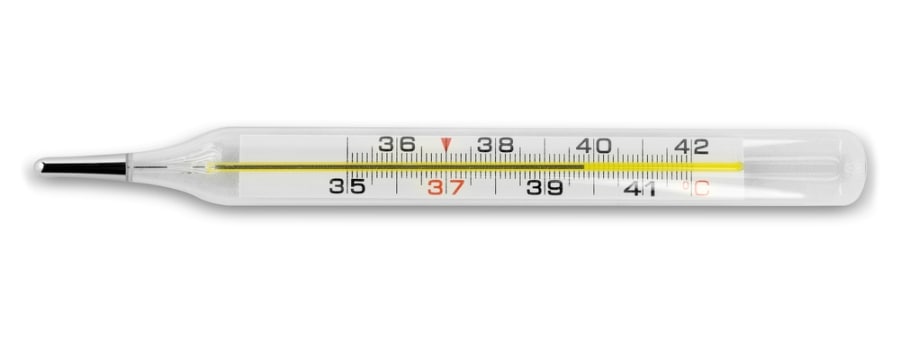
The old style mercury thermometer usually has two temperature scales on each side. On one side is the Celsius reading, and on the other side is the Fahrenheit reading, so you don’t even need to worry about converting the temperatures.
All you have to do is check the reading on the mercury as it goes up, and compare them accordingly. However, you should know that these are not exactly accurate.
There are a few thermometers available in the market that don’t have two temperature scales; only the Celsius one. There is a formula that you can use to convert the readings accordingly.
For converting Celsius to Fahrenheit, you need to first divide by 5, then multiply your answer by 9, and then add 32 to the final figure.
On the other hand, if you want to convert from Fahrenheit to Celsius, you need to first deduct 32 from the figure, then multiply it by 5. Divide the final answer by 9 and you’ll have your answer.
Method 2: Changing the Digital Thermometer From Celsius to Fahrenheit

One of the most common thermometers in the world right now is the digital thermometer, which just has a power button on it.
The digital thermometer is capable of giving you readings on several units of measure. If you want to change the temperature, you need to first make sure that the thermometer is turned off.
The next step is to press the power button and hold it for about five to seven seconds. There will be a display screen giving you the option to set the temperature in Celsius and Fahrenheit. Once the desired temperature is shown on the screen, release the power button.
Once you have adjusted the setting, you should check on the next boot and determine whether the temperature unit has converted to Fahrenheit. Once you have adjusted the temperature, it will always remain at the same setting, unless you reconfigure it.
Method 3: Working on a Frontal Thermometer

The frontal thermometer, or the electronic thermometer as it’s commonly known, usually has a few buttons on the back.
There is a “Mode” key. Just press it and it will take you to the Mode options. You can easily toggle the Mode from F to C or back again. You can always switch them out at your convenience.
These thermometers are incredibly easy to use and you don’t need to be a genius to switch the settings. Some thermometers also have an automatic converter that shows you the reading in Celsius as well as Fahrenheit accordingly.
Method 4: Infrared Thermometers

For industrial use, the infrared thermometer is the default choice. Beurer, for instance, is one of the biggest brands in the market and renowned for their thermometers.
If the default temperature reading on the thermometer is Celsius, you will see a groove. Press hard on it, and it’s going to open the side case.
There will be a small switch placed underneath that allows you to switch the temperature from Celsius to Fahrenheit. You can switch it to your preferred choice, and then take a look at the screen. You will notice that the temperature reading has changed according to your preferences.
These are just some of the simplest methods that you can use to convert the reading on different kinds of thermometers accordingly.
Almost all thermometers nowadays come with converters that allow you to switch the temperature reading according to your preferences.
Since Fahrenheit is used so commonly across the country, most people often prefer switching their thermometers to Fahrenheit if it isn’t converted by default.
However, it’s always better to know the standard conversion formula, since it will allow you to convert any Celsius of Fahrenheit reading on your fingertips.
With a simple calculator, you can always know the difference in temperature readings. This way, you will always know the difference and the conversions in your head about Celsius and Fahrenheit.